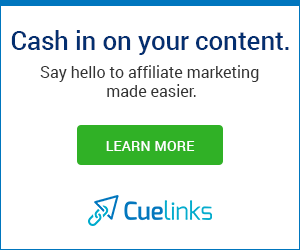Top 8 Apps to Boost your Creative Workflow
Meenakshi ThopseShare
The digital world is filled with powerful software tools that can unleash creativity across various media, from videos to graphics and beyond. Whether you're a social media marketer, designer, or content creator, using the right tools can streamline your work and help bring your vision to life.
Here’s a rundown of some must-have apps and software tools that can enhance your creative projects
1. CapCut: Seamless Video Editing on the Go

CapCut is a versatile video editing app that’s perfect for creating short, engaging videos for platforms like TikTok, Instagram, and YouTube. With a range of effects, transitions, filters, and audio tracks, CapCut lets you edit videos quickly and professionally. Its user-friendly interface is ideal for both beginners and seasoned editors who want to add creative touches without complex software.
With CapCut, you can:
- Add filters, transitions, and animated texts.
- Trim and edit video clips with ease.
- Export high-quality videos optimized for social media platforms.
CapCut often replaces these apps for video editing, especially on mobile:
- iMovie - CapCut provides a more feature-rich experience than iMovie, with effects, filters, and advanced tools like keyframing, appealing to users who need more creative flexibility for social media videos.
- InShot - Similar to InShot, CapCut offers tools for trimming, transitions, and adding music, but with additional features like motion tracking and automated captions, making it ideal for TikTok and Reels creators.
- Adobe Premiere Rush - CapCut serves as a free alternative to Adobe Premiere Rush for users who want easy yet powerful editing tools without the cost, including advanced effects that would otherwise require paid software.
2. Billo.app: Your Go-To for User-Generated Content (US residents only)

If you're focused on eCommerce and want to use genuine customer reviews to boost your brand’s credibility, Billo.app is a must. This app allows you to generate user-friendly content (UGC) through real users who create product review videos. Billo.app is especially beneficial for brands looking to build trust with authentic video testimonials.
Key features include:
- A pool of creators ready to create product videos.
- High-quality UGC that can be shared on social media or embedded in websites.
- A streamlined system for requesting, reviewing, and approving content.
Billo often replaces the following apps for eCommerce and video ad creation:
- Fiverr (for Video Testimonials) - Instead of hiring freelancers on Fiverr to create product testimonials or unboxing videos, Billo connects brands directly with content creators for high-quality, affordable video reviews.
- Upwork (for UGC Content) - Billo provides an easier, faster alternative to finding creators on Upwork for user-generated content (UGC), offering a streamlined way to receive and review video ads tailored for social media.
- Canva Video (for Basic Video Ads) - For brands needing simple product video ads, Billo delivers targeted, customized video content, making it a hands-off alternative to using Canva Video’s DIY video creation tools.
3. Diffus: Revolutionizing AI in Digital Art

For those looking to explore the possibilities of AI in creative design, Diffus is an exciting tool that’s gaining popularity. Built on AI and machine learning, Diffus lets users explore generative art and digital design through automation. This software is great for visual artists and designers who want to experiment with AI-driven patterns and compositions.
Highlights include:
- Customizable parameters for unique artistic creations.
- A collaborative platform that integrates AI with design.
- Excellent for designing unique graphics and digital assets.
Diffus can replace these apps, particularly in creative collaboration and generative design contexts:
- Rhino/Grasshopper - Diffus offers parametric and generative design capabilities similar to Rhino/Grasshopper but in a more collaborative, cloud-based environment, making it accessible for team projects and real-time updates.
- Figma (for 3D Design) - While Figma excels in 2D UI/UX design, Diffus provides a more specialized environment for complex, generative 3D and spatial designs, suitable for architecture and product design.
- Blender (for Generative Art) - Diffus can replace Blender for users focused on generative art and procedural design, with tools tailored for algorithmic and pattern-based creations without the need for extensive 3D modeling skills.
4. Pixelied: Simplified Graphic Design for Non-Designers
Pixelied is an online design tool that offers a variety of templates for social media posts, e-commerce, and branding. The app's easy-to-use drag-and-drop interface allows users to design images and layouts without requiring a graphic design background. Perfect for solopreneurs and small business owners,
Pixelied enables you to:
- Choose from a wide range of templates for different content types.
- Access stock images, icons, and customizable vectors.
- Save designs in multiple formats optimized for online use.
Pixelied often replaces these design apps:
- Canva - Similar to Canva, Pixelied provides ready-to-use templates, design tools, and an easy interface, allowing users to create social media posts, banners, and other visuals without advanced skills.
- Photoshop (for Basic Edits) - For users needing simple image editing (like background removal, layering, or resizing), Pixelied provides these features without Photoshop’s complexity or high cost.
- Remove.bg - With its built-in background removal tool, Pixelied often replaces standalone background removal tools like Remove.bg, especially for users wanting an all-in-one design and editing solution.
5. Vmaker AI: High-Quality Screen Recording Simplified

Vmaker is a screen recording tool designed for creating video tutorials, product demos, and online presentations. With Vmaker, you can record your screen, webcam, and audio simultaneously, making it ideal for educators, marketers, and content creators. The app is highly user-friendly and offers features like:
- Real-time screen and video recording.
- Annotation tools for added interactivity.
- Easy sharing options for collaborative projects.
Vmaker often replaces the following apps:
- Loom - Similar to Loom, Vmaker allows users to record, edit, and share screen recordings, making it popular for video-based tutorials, walkthroughs, and team updates.
- Zoom (for Asynchronous Communication) - While Zoom is for live meetings, Vmaker is useful for asynchronous video messages and updates, reducing the need for real-time calls.
- Camtasia - For users looking for lightweight screen recording with basic editing tools, Vmaker offers an alternative to Camtasia without the complexity or cost, ideal for quick editing and sharing.
6. CorelDRAW: Professional Vector Illustration and Design

CorelDRAW remains a staple in the graphic design world due to its robust vector illustration capabilities and advanced design tools. Great for creating logos, brochures, and complex illustrations, CorelDRAW provides a comprehensive suite of features for designers who want professional-quality outputs.
Key highlights include:
- A range of vector tools for precise editing.
- Support for multi-page layout designs.
- Advanced color and font options ideal for branding and print media.
CorelDRAW is often used as a replacement for these design software options:
- Adobe Illustrator - CorelDRAW serves as a robust alternative for vector graphic design, offering similar tools for illustration, logo creation, and typography but with a more user-friendly interface for some users.
- Inkscape - While Inkscape is a free, open-source option, CorelDRAW provides a more comprehensive suite of design tools and advanced features for professional-level vector editing and layout design.
- Affinity Designer - Although Affinity Designer is also popular for vector and raster design, CorelDRAW offers more extensive capabilities for print and layout design, making it ideal for professional graphic designers who need a versatile tool.
7. Brandy: Your Brand Kit Organizer

Maintaining a cohesive brand image is vital for any business, and Brandy is a branding tool that helps keep all your brand assets in one place. With Brandy, you can store your brand's color palettes, logos, fonts, and other visual assets, making it easier to access consistent visuals across your content. Here’s what Brandy offers:
- A centralized hub for all brand-related assets.
- Easy sharing capabilities for team members and collaborators.
- Seamless integration with other design tools.
Brandy can serve as a replacement for these brand asset management tools:
- Google Drive or Dropbox - While these cloud storage services can store brand assets, Brandy specifically organizes and categorizes brand materials like logos, colors, and guidelines in a more structured way for brand consistency.
- Adobe Creative Cloud Libraries - Adobe’s libraries are helpful for managing design assets within Adobe apps, but Brandy provides a simplified, centralized platform focused solely on branding assets, making it easier for non-design teams to access and maintain brand standards.
- Frontify - While Frontify offers more advanced features for large organizations, Brandy offers a more streamlined, budget-friendly option for teams focused on organizing and sharing brand essentials.
8. Photokit: Online Photo Editor with Advanced Capabilities

Photokit is a robust online photo editing tool that offers a host of advanced features, making it ideal for on-the-go editing without downloading heavy software. It’s packed with tools similar to Photoshop, including layers, filters, and retouching capabilities. With Photokit, you can:
- Edit photos with professional-grade tools.
- Apply advanced effects and filters.
- Use it directly in your browser, making it highly accessible.
Photokit is often used as an alternative to these popular photo editing tools:
- Photoshop - Photokit offers many similar features, such as layer-based editing, filters, and retouching tools, but is more accessible and usually easier to use for quick edits.
- Lightroom - For photographers needing color correction, exposure adjustments, and preset filters, Photokit serves as a simpler alternative, often for users who don’t require Lightroom’s advanced capabilities.
- GIMP - As a free, web-based alternative, Photokit provides many similar editing tools without requiring downloads or installations, making it convenient for casual editing tasks.
Each of these tools serves a unique purpose and offers distinct advantages depending on your needs. From CapCut's video editing magic to CorelDRAW’s professional-grade design power, these apps are equipped to help you produce eye-catching content with ease. Embrace these tools to improve your creative workflow and make your content stand out across all platforms.
Which creative software did you like the best? Please comment
Simplify corporate catering with ezCater (US only). Order delicious meals from top-rated restaurants and manage your office catering effortlessly.